How to apply for a Chilean visa from overseas
If you are not in Chile and need to apply for a visa to enter to Chile as a tourist or as a temporary resident, you must do it online through the website of Consular Procedures Online of the Ministry of Foreign Affairs of Chile.

Once there, click on the flags to switch the language. Then click on «Visa» in order to start with your application.
1) Details of trip

In this window you must complete:
1) Country of residence.
2) Consulate of Chile where you will submit your application: it must be the closest Chilean Consulate to your current residence, because you will have to concur in person to stamp your visa and in some cases present yourself for an interview prior to the decision on your application. You can find the complete list of Chilean Consulates overseas: Chile abroad.
3) Date of Birth.
4) Passport number.
5) Type of Passport (Ordinary, Official, Diplomatic, etc).
6) Expiry date of passport: It must be valid for at least 6 months from the date of your departure from Chile.
7) Passport issuing country.
8) Nationality as shown on your passport.
9) Type of passport: Tourist (if you need it according to your nationality), student’s resident visa (dependent or holder), resident visa subject to contract (dependent or holder), temporary resident visa (dependent or holder).
10) Period of stay in Chile (days): After you choose the type of visa, you will see what the maximum period of stay in Chile is according to the type of visa including its price.
11) Expected date of arrival in Chile.
12) E-mail.
Click «Continue».
2) Applicant’s Identification
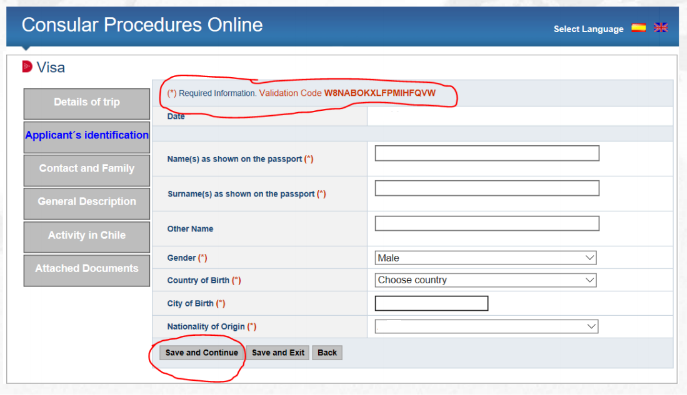
A code will be generated (verification code – in red) which you will be able to use to complete your application, in case you don’t have all the documents at hand in the moment, and also to check the status of your application periodically after it has been sent.
Here you must complete:
1) Names(s) as shown on the passport.
2) Surname(s) as shown on the passport.
3) Other Name (if any).
4) Gender.
5) Country of birth.
6) City of birth.
7) Nationality of origin.
Click «Save and Continue».
3) Contact and Family

Information to complete:
1) Home Address.
2) Country of residence (at the moment of the application).
3) City of residence (at the moment of the application).
4) Contact Phone.
5) Marital Status: You will also have to add your spouse’s name and surname in case of being married.
6) Number of Children.
7) Father’s name(s), surname(s) and nationality.
8) Mother’s name(s), surname(s) and nationality.
Click «Save and Continue».
4) General Description

In this window you must complete:
1) Skin color.
2) Hair color.
3) Eyes color.
4) Height: in centimeters.
5) Education Level.
6) Profession.
7) Contact in Chile: Click «Add» and a window will pop up, in which you will have to complete: Relationship Type, Relationship, Names, Surname, Nationality and Country of residence of your contact in Chile as well as a phone number.

Click «Attach» and then click «Save and Continue».
5) Activity in Chile

Here you must specify:
1) Activity in Chile.
2) Name of employer/educational institution or place of activity in Chile.
3) Address of employer/educactional institution or place of activity in Chile.
4) City of employer/educational institution or place of activity in Chile.
5) Visited countries: If any, you must click on «+Add» and add them.
Click in «Add» and then click «Save and Continue».
6) Attached Documents

Lastly, you will have to attach the documents required according to the type of visa you are applying for.
1) Photograph: The picture must be in .jpg, .gif, or .png format, and be at least 90 (wide) by 120 (tall) pixels with a maximum size of 100 kb. It cannot be the same picture as in the passport, you must take a recent one (Photograph standards.).
2) Documents: They must be in PDF format and in separate files (you cannot paste all the documents in just one file and submit it).
Click «Save and Continue» in order to confirm and then send your application.
What comes next
After your application has been sent, you will be contacted by the Chilean Consulate by e-mail or phone if they require more information about you or your application, if they require you to concur for an interview, and in order to stamp your visa once it has been approved.
You will be able to check the status of your application, daily, on the same website just by using the your verification code and passport number.
Consulates
You can find the complete list of Chilean Consulates abroad on the following link: Chile abroad
