► How to book an appointment for PDI [2019]
Please note: We are not PDI nor Extranjería
You will need to book an appointment for PDI If you live within the Metropolitan Region and need to:
a) Register your visa («Registro de Visa»); OR,
b) Register your Permanent Resident Certificate («Registro de Certificado de Permanencia Definitiva»); OR,
c) Obtain your Travel Certificate in order to apply for Permanent Residency («Certificado de viajes»); OR,
d) Obtain a duplicate of your visa registration if you lost it («Duplicado de Registro de Visa»); OR,
e) Obtain the Validity Certificate of your Permanent Resident Visa («Certificado de vigencia de la Permanencia Definitiva»).
In order to so, you will first need to have an account on reservahorapdi.extranjeria.gob.cl and we are here to explain you how. Keep reading. If you already have an account skip to «How to book an appointment for PDI«.
What about the rest of country («Santiago is not Chile»)?
The system – on its first stage – was implemented ONLY for those living within the Metropolitan Region. It will be implemented – gradually – on the rest of the country, but until that doesn’t happen:
- If you don’t see the process you are looking for – for your Region (outside the Metropolitan Region) you will have to go in person to the closest PDI office without previous appointment.
How to create your account

Click here to go directly to PDI’s website.
Once there, click on «Registrarse» («Register») located below the button «INGRESO».
Accept the conditions of use
Now check the box located on the left side of the screen next to «Acepto las condiciones de uso» (I accept the conditions of use) button.
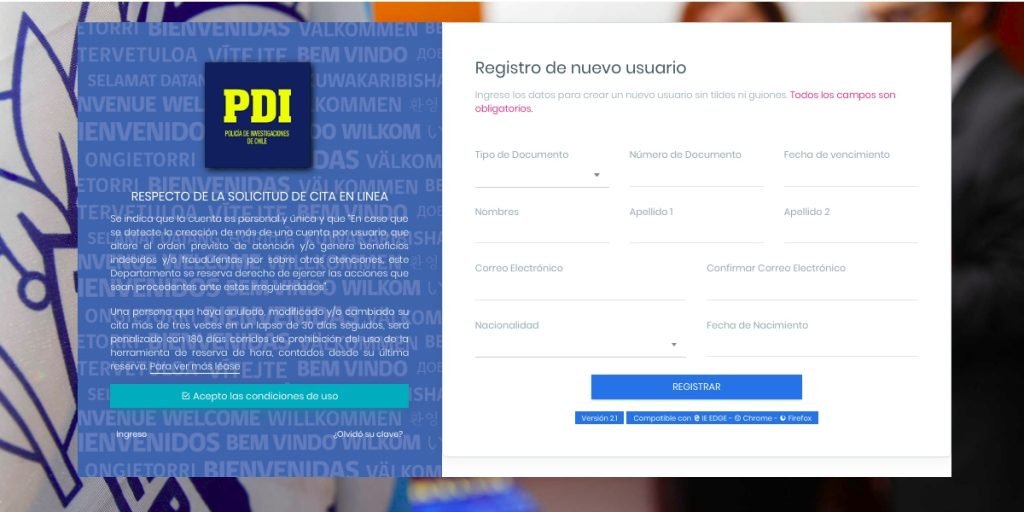
Complete the registration form
After you do so, complete the form on the right side of the screen under the title «Registro de nuevo usuario» (New user registration) with the following information:
- Type of document («Tipo de documento»): Passport («Pasaporte ordinario») or ID Card («Documento Nacional de Identidad»); AND,
- Number of the document («Número de documento»): Passport or ID Card number; AND,
- Expiry date of the document («Fecha de vencimiento del documento»); AND,
- Names («Nombres»); AND,
- Last Name 1 («Apellido 1»); AND,
- Last Name 2 («Apellido 2») – if applicable; AND,
- Email address («Correo Electrónico»); AND,
- Your email address again («Confirmar Correo Electrónico»); AND,
- Nationality («Nacionalidad»); AND,
- Date of birth («Fecha de nacimiento»).
Once you are done, click on «Registrar» (Register):
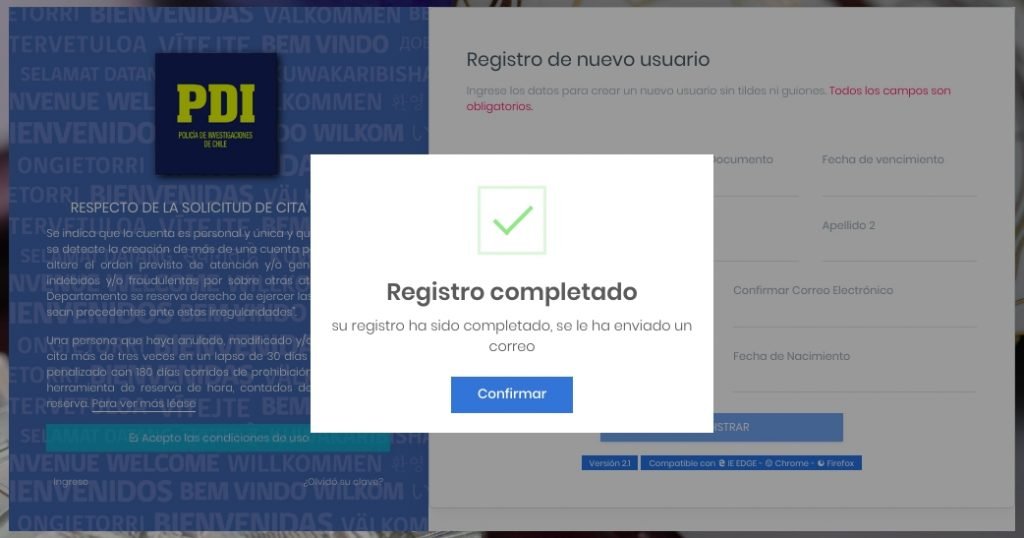
You will then see a message like the one in the picture: «Registro completado» (Registration completed).
Check your email
Immediately after you wil receive an email with a containing a temporary password and the link to log in.

Your account is now created.
Note: The first time you log in, you must use the temporary password provided and then change it for one of your choice.
How to book an appointment for PDI
Go to reservahorapdi.extranjeria.gob.cl and click on «INGRESO«.
* If it is the first time you log in, you must use the temporary password sent to your email when you created your account.

Select your Region
The first thing you want to do, is to click on the button named «TRÁMITES ASOCIADOS A» (Processes associated to) located on the top right corner of your screen and select your Region (where you are currently living):

Select the process

Then click on «Seleccione su trámite» (select the process) right below «Reserva de horas»:
a) Permanent Residency registration («Registro de Permanencia Definitiva«);
b) Travel Certificate (“Certificado de viajes y registro de visa para postular a la Permanencia Definitiva”);
c) Visa registration («Registro de visa«);
d) Certificate of validity (Permanent Residency) [“Certificado de vigencia Permanencia Definitiva”];
e) Duplicate of visa registration (“Duplicado de registro de visa”);
After you select the process, you will see the documents you will have to present the day of the appointment and the cost (if applicable):
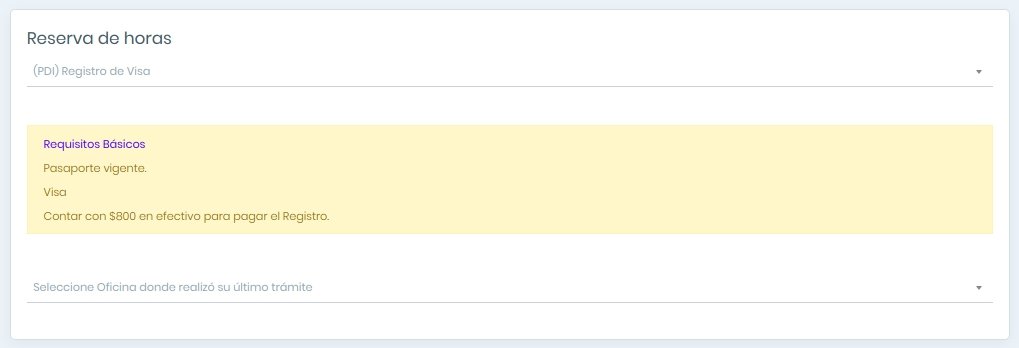
Choose the day and hour
If there are slots available you will be able to see a calendar like the one below. Click on the time slot in green that suits you the best:

Save and print the receipt
If you found a free time slot and were able to confirm the appointment, you will be directed to a new tab in which you will find the receipt:
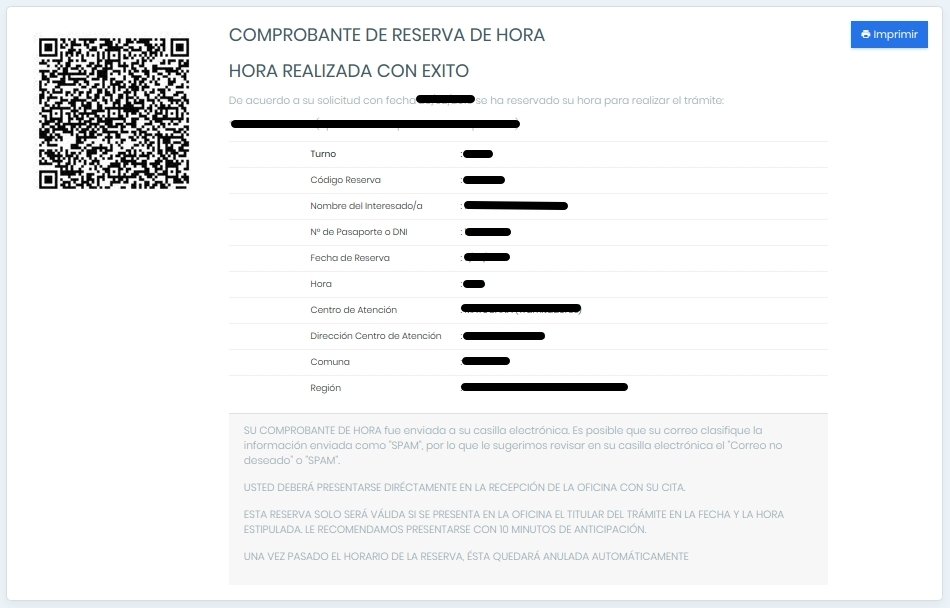
We strongly suggest you to click on «Imprimir» and save a copy of this receipt as a PDF file or to print it right away. We know about cases where the receipt is never delivered by email.
Remember that you need to present the receipt at the door the day of the appointment.
What if you don't find any slots available?
You must register on the waiting list («LISTA DE ESPERA»). Once registered, you just have to wait for the email from PDI with the confirmation (day and hour). However, we suggest to check your account at least once every 3 days, since there are cases where some never receive the email or it goes directly to Spam and never get the notification.
If you never received the receipt, take a screenshot from your account showing the date of the appointment, print it, and take it with you the day of the appointment.
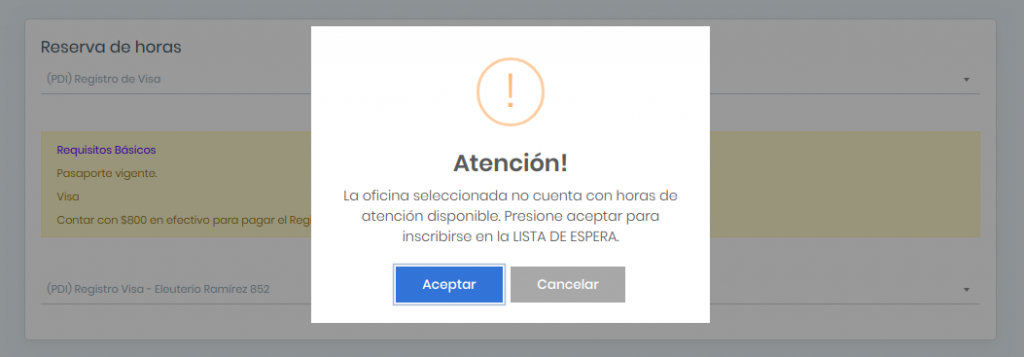

You can get out of the waiting list if you choose to, by clicking on “Eliminarme de lista de espera“:

We don’t advise you to do it. Once registered just wait for the confirmation.
In case of waiting to register a visa or PR Certificate, you will be OK as long as you register on the waiting list before the 30 day period given by law to do so. If you get out from the waiting list to try luck and then register again after the 30 day period, you will have to pay a penalty.
The day of the appointment
The day of the appointment you will have to present your receipt at the door and carry your passport and money (in cash) depending on the process.
Be there 5 minutes earlier at max.
The access to the offices are made by blocks, meaning that if you have an appointment for 09:00 am, you and all the people that have an appointment between 09:00 and 10:00 am will be able to enter to the office starting from 08:55 am.
You won’t be able to enter if you don’t have an appointment.
Technical issues
If you are having any technical issues trying to make an appointment (register, passwords, e-mails, captcha, etc), we suggest you to contact PDI directly:
Jefatura Nacional de Migraciones y Policía Internacional
San Franciso 253, Santiago
contacto.jenamig@investigaciones.cl
+562 2 708 10 43 – +562 2 708 10 44
Lunes a viernes, de 08:00 a 14:00 hrs.
Prefectura Policía Internacional Aeropuerto
Aeropuerto Arturo Merino Benítez
+562 2708 26 59
depiaeropuerto@investigaciones.cl
Also, through social media:
Regarding people selling/buying appointments
Because all the troubles experienced, some people have decided to buy appointments to third parties.
PDI has already warned that people buying appointments to third parties run the risk of not being attended and losing their money.
Source
- Sistema de reserva de citas de PDI: https://reservahorapdi.extranjeria.gob.cl/ingreso
- PDI – Migraciones: http://www.pdichile.cl/instituci%C3%B3n/unidades/migraciones


Mi nombre es Siva Avudaiappan (RUT-266133286 y Pasaporte No N1752520) y trabajo como investigador postdoctoral en el Departamento de Ingeniería en Obras Civiles de la Universidad de Santiago de Chile (USACH) desde hace casi un año. La razón por la que le escribo esta carta es porque mi visa de residencia temporal expirará el próximo 29 de noviembre de 2019, y adicionalmente porque necesito un certificado de viaje. Solicité la cita en línea el 5 de octubre de 2019 pasado, pero desafortunadamente aún sigo esperando. Por lo anterior, estaría muy agradecido si pudiese procesar mi solicitud para obtener esta cita y lograr obtener el certificado de viaje lo antes posible.
Hello, I had applied for an appointment for visa registration nearly a month back. But it is still in waiting list. Based on what I understand, shouldn’t the visa should be registered within one month of entering the country?
You have to stay on the waiting list until the appointment is confirmed. If you entered the waiting list before that 30 day period you will be fine.